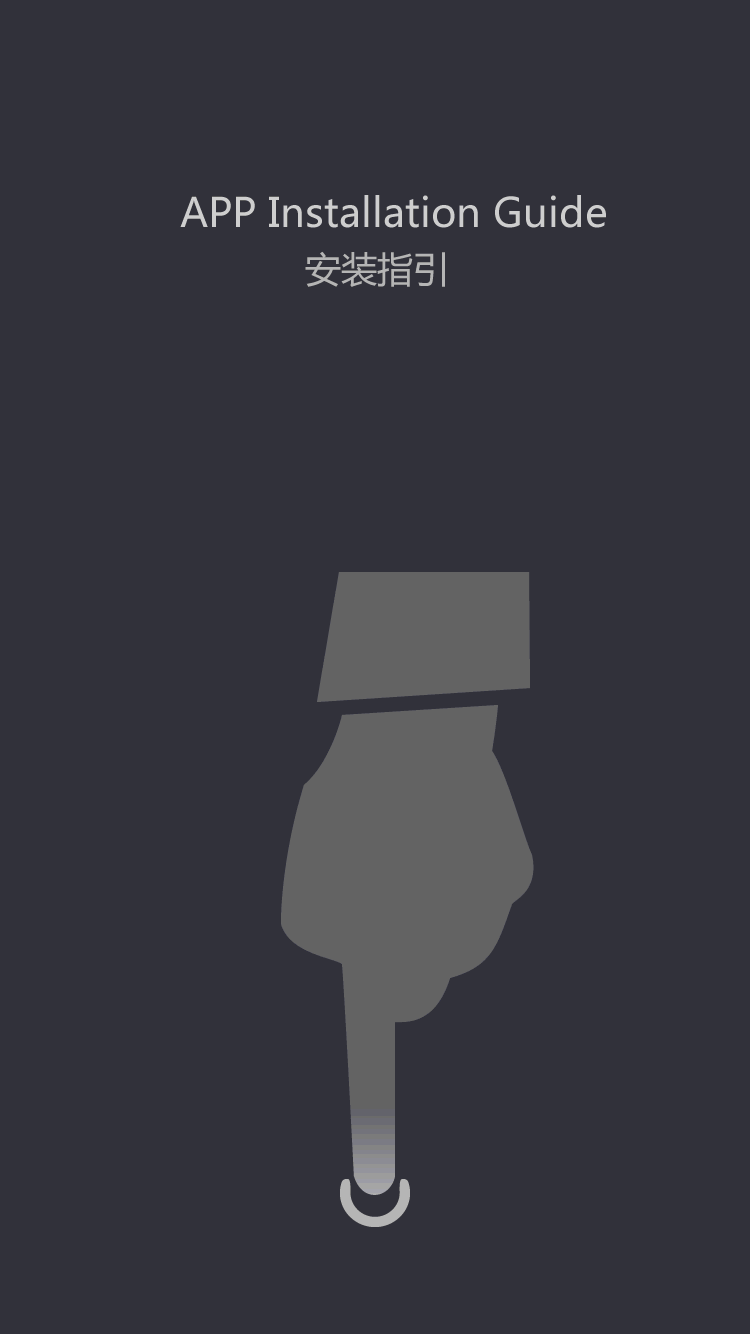EV battery
How do I check my laptop battery status?
by:Vglory
2020-12-06
Source: 2020 -
04 -
02 then hits: how do I check my laptop battery status?
Laptops in recent years has become one of the most important in our work and life partner, after the use of time, health laptop battery, we need to note that on Windows 7 now actually have an instruction to test battery state of health, but generally people don't know, this is by the author to our enlightenment.
Windows 7 operating system is a laptop computer connected to the battery installation and external power how to detect a laptop battery status?
Laptop battery testing method 1, was introduced in detail in the start menu to find 'attachments'' command prompt, right-click to choose to work with administrator privileges.
2, intermediate input command: powercfg energy, the program will take the initiative to start on the system of 60 seconds to track, and analyze the data, and then give a statement, the process is best not to operate the computer.
3, at the end of the analysis, you will be prompted to generate statements in what position, the statement will be a HTML web documents, we need to find it and open the browser.
Scroll down to ' ', after all, part of the statement, to find the battery information.
The following is a small series of statements, you can see, after 4 years of use, my laptop battery state of health has been very poor.
5, after all, here is a reminder that laptop battery life has a lot to do with everyday use methods, in general, the battery charge and discharge time is limited, assuming that frequent use of the battery will affect battery life.
But if do not use the battery for a long time also owe good, should do is even if there is no need to use every month a charge and discharge.
Looking forward to our laptop batteries are tianbao 9 like ~ ha ha.
Careful matters if you are using a 64 - bit version of Windows 7 operating system, but are using the 32-bit browser, because the system of redirection, this statement could not be opened, you need to find 'Internet Explorer in the start menu (
64 - bit)
', using the 64 explorer to browse.
Of course, you can also copy document to a different location, and then open.
10 how to detect Windows laptop battery first, let's restart the menu all Windows.
2, right click on the work with the administrators' command prompt.
3.
Enter the code [
Powercfg/battery report]
, the system will constitute your battery run the report in the form of specified.
Note: the first P must be capitalized.
4.
Press the return key, you will see how to save the statement.
Let's find a way to copy our statement and open it.
6.
The first is about the basic information of the system and battery.
7.
The second is battery record over the past three days, including battery when it is active, when to enter standby mode.
8, the third is the last three days of battery curve.
9.
The fourth is the battery usage and number of activation and recent situation.
10.
Item 5 is full charge capacity of battery equipment changes.
11.
Item 6 is the battery life estimates of changes.
Custom message










![[Industry Solution] How does outdoor backup power supply cope with extreme climate? Practical analysis of lithium solar cells](https://img80003422.weyesimg.com/uploads/vglorylibattery.com/images/17502322689034.jpg?imageView2/2/w/1920/q/70/format/webp)