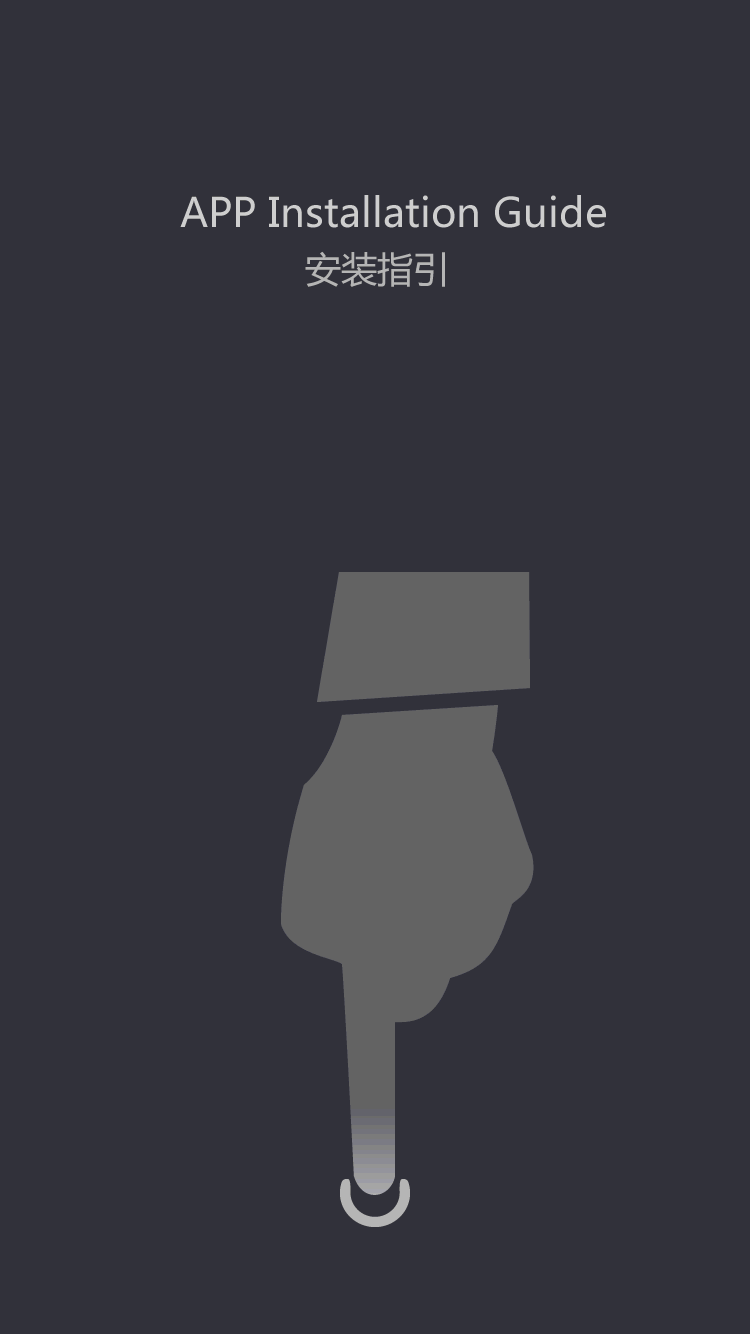How to properly maintain the UPS battery in the computer room?
by:Vglory
2021-03-12
How to properly maintain the UPS power battery in the computer room? 1. Regularly charge and discharge the float voltage and discharge voltage in the UPS power supply, which have been adjusted to the rated value at the factory, and the discharge current is increased with the increase of the load Yes, the load should be adjusted reasonably during use, such as controlling the number of electronic devices such as microcomputers. Under normal circumstances, the load should not exceed 60% of the UPS rated load. Within this range, the battery discharge current will not be over-discharged. 2. Utilize the communication function. At present, most large and medium-sized UPSs have operational performance such as communication with microcomputer and program control. Install the corresponding software on the microcomputer, connect the UPS through the serial/parallel port, and run the program, you can use the microcomputer to communicate with the UPS. Generally, it has functions such as information query, parameter setting, on-time setting, automatic shutdown and alarm. 3. Timely replacement of used/bad batteries During continuous UPS operation, due to differences in performance and quality, it is inevitable that individual batteries will be damaged due to performance degradation and insufficient power storage capacity. When one/some batteries in the UPS power supply battery pack are damaged, the maintenance personnel should inspect and test each battery to eliminate the damaged battery. When replacing new batteries, you should strive to buy batteries of the same manufacturer and the same model, and it is forbidden to mix acid-proof batteries, sealed batteries, and batteries of different specifications. Disclaimer: Some pictures and content of articles published on this site are from the Internet. If there is any infringement, please contact to delete.
Custom message
Related Products


![[Industry Solution] How does outdoor backup power supply cope with extreme climate? Practical analysis of lithium solar cells](https://img80003422.weyesimg.com/uploads/vglorylibattery.com/images/17502322689034.jpg?imageView2/2/w/1920/q/70/format/webp)