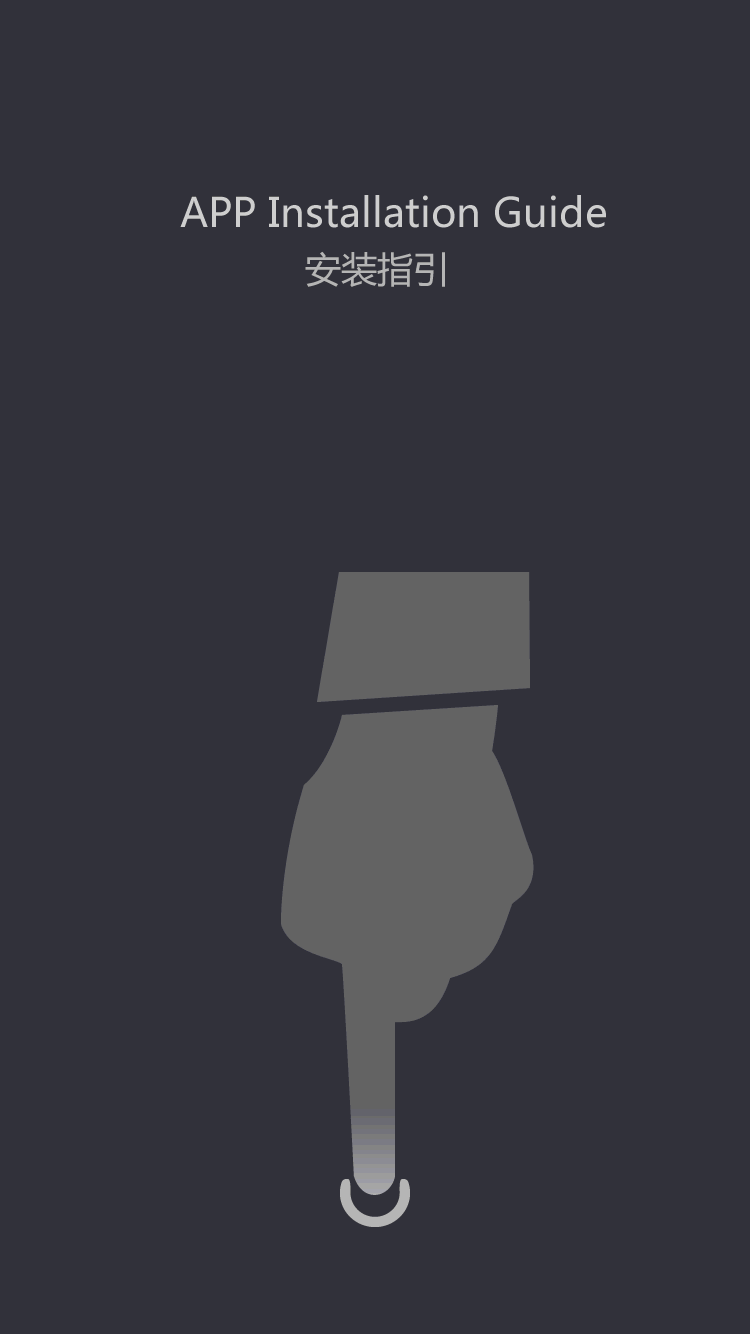EV battery
How to maintain the daily laptop battery
by:Vglory
2021-05-08
1. When the power is connected, whether the battery can be unplugged or unplugged or not depends on the actual usage: it will not hurt the battery if the battery is connected to the DC power source, because the battery will not be unplugged after it is fully charged. After receiving any power injection, the power will be directly transferred to the notebook's power supply system. But when the notebook is running at high speed, it is better to remove the battery when the internal heat is too high, otherwise it will be harmful. 2. Prevent the laptop battery from running out and recharging. When the laptop battery is depleted and recharging, it will cause a certain degree of damage to the battery. Recharging with all photoelectricity will greatly reduce the life of the laptop battery. It is recommended to charge the laptop battery when the power consumption of the laptop battery is 20-30%. 3. How to store the laptop battery that has been unplugged for a long time? If you plan to use the power adapter directly instead of the laptop battery, it is recommended to use the laptop power to 40% and store it in a cool and dry place. The temperature should not be too high 20 degrees. The most ideal temperature. In order to prevent damage to the battery due to the loss of the laptop battery, it is recommended to use it once a month to ensure that the battery is in a normal state. PS: Prevent the battery power from being used up to save, which will make the battery cell inactive, and cause the control circuit to protect itself from locking and can no longer be used. 4. Tips for prolonging the battery life of the notebook a. When using the battery, prevent large 3D programs, games, etc. from being enabled, and remove the peripherals that are not to be used, such as CDs, U disks, etc. Try to turn off the wireless, Bluetooth, and infrared ports. b. Appropriately reduce the brightness of the screen: you can use the fn+down/up key combination to quickly adjust the brightness (the specific fn+ key depends on the respective notebook). c. Use standby, hibernation and other functions skillfully: If you will be away from the notebook for a long time, you can shut it down, or put the notebook in standby or hibernation, which can effectively save power and extend the life of the notebook. d. Turn on the cpuspeedstep function, which can greatly extend the working time of the battery: the speedstep function of the cpu is activated by default in the bios. When the battery is used, the cpu will automatically be used under frequency reduction to achieve the purpose of energy saving. If it is not turned on, you can boot and press F2 to enter the BIOS to find Performance, and set SpeedstepEnable to Enabled. 5. How long does it take to discharge the laptop battery? At present, most laptops use lithium-ion batteries. If you use laptop batteries frequently, it is recommended to discharge the batteries every 2 months. Discharge the battery to 10-15% before continuing to charge. If the battery is used less often, it is recommended to discharge it every 3 months. Disclaimer: Some pictures and content of the articles published on this site are from the Internet. If there is any infringement, please contact to delete. Previous: Will the battery of a mobile phone really explode? Under what circumstances will it explode?
Custom message






![[Industry Solution] How does outdoor backup power supply cope with extreme climate? Practical analysis of lithium solar cells](https://img80003422.weyesimg.com/uploads/vglorylibattery.com/images/17502322689034.jpg?imageView2/2/w/1920/q/70/format/webp)