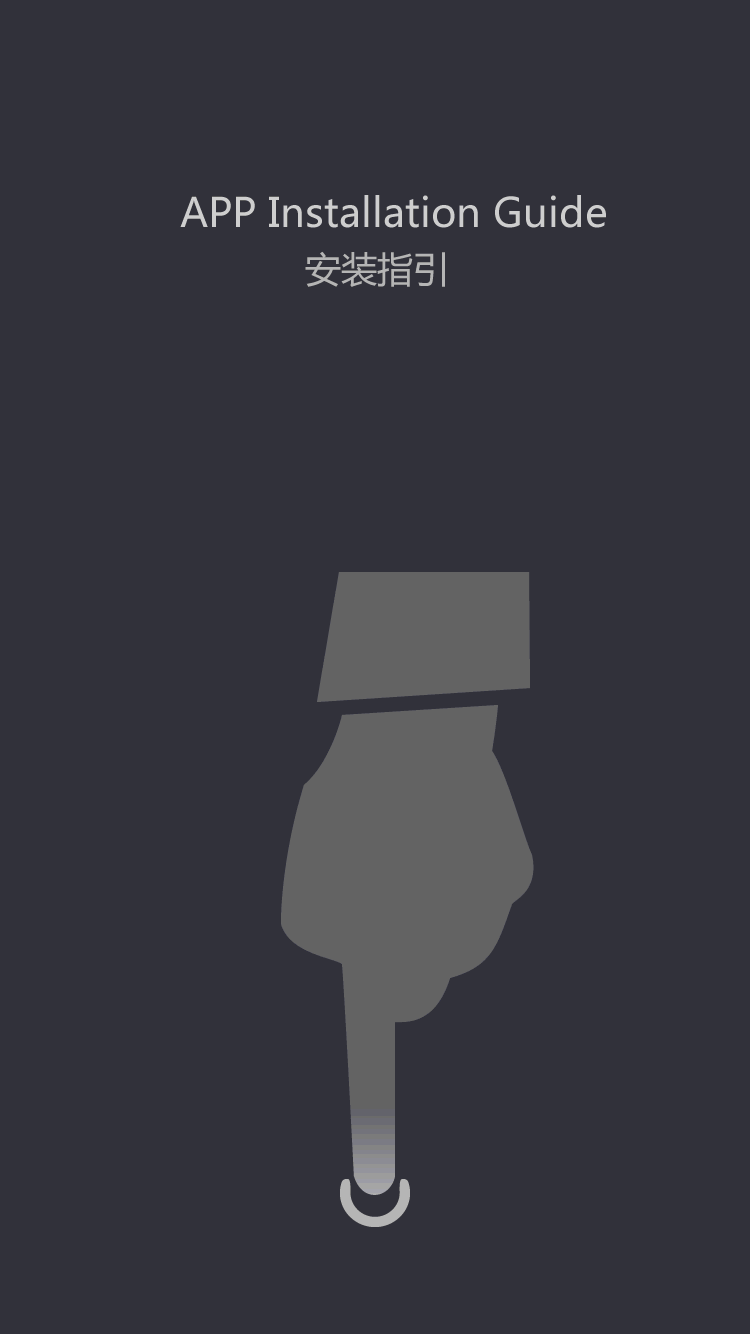How to extend the working time of laptop batteries?
by:Vglory
2021-03-10
2. Lower the screen brightness: you can use the fn+down/up key combination to quickly adjust the brightness (the specific fn+ key depends on the respective notebook). 3. When using the battery, try to close the wireless, Bluetooth and infrared ports. At the same time, remove unnecessary peripherals and prevent large 3D programs, games, etc. from being activated, so as to reduce unnecessary battery consumption. 4. Turning on the cpuspeedstep function can greatly extend the working time of the battery: the speedstep function of the cpu is activated by default in the bios. When the battery is used, the cpu will automatically be used under frequency reduction to achieve the purpose of energy saving. If it is not turned on, you can boot and press F2 to enter the BIOS to find Performance, and set SpeedstepEnable to Enabled. Secondly, what makes people wonder is whether the laptop battery should be stored with light or should it be fully charged? The answer is no. Long-term storage of the photodiode will cause the battery cell to lose its activity, and even cause the control circuit to be protected and self-locked and can no longer be used. However, long-term storage with a full charge will bring safety hazards. The most ideal storage method is to use the electricity to about 40% and then store it in a cool and dry place. About 20 degrees Celsius is the ideal storage temperature. It is best to take the battery out for use once a month to ensure a good storage condition of the battery, but not to completely drain the battery and damage the battery. Disclaimer: Some pictures and content of the articles published on this site are from the Internet. If there is any infringement, please contact to delete. Previous: How to repair the lithium battery of electric vehicles?
Custom message
Related Products




![[Industry Solution] How does outdoor backup power supply cope with extreme climate? Practical analysis of lithium solar cells](https://img80003422.weyesimg.com/uploads/vglorylibattery.com/images/17502322689034.jpg?imageView2/2/w/1920/q/70/format/webp)