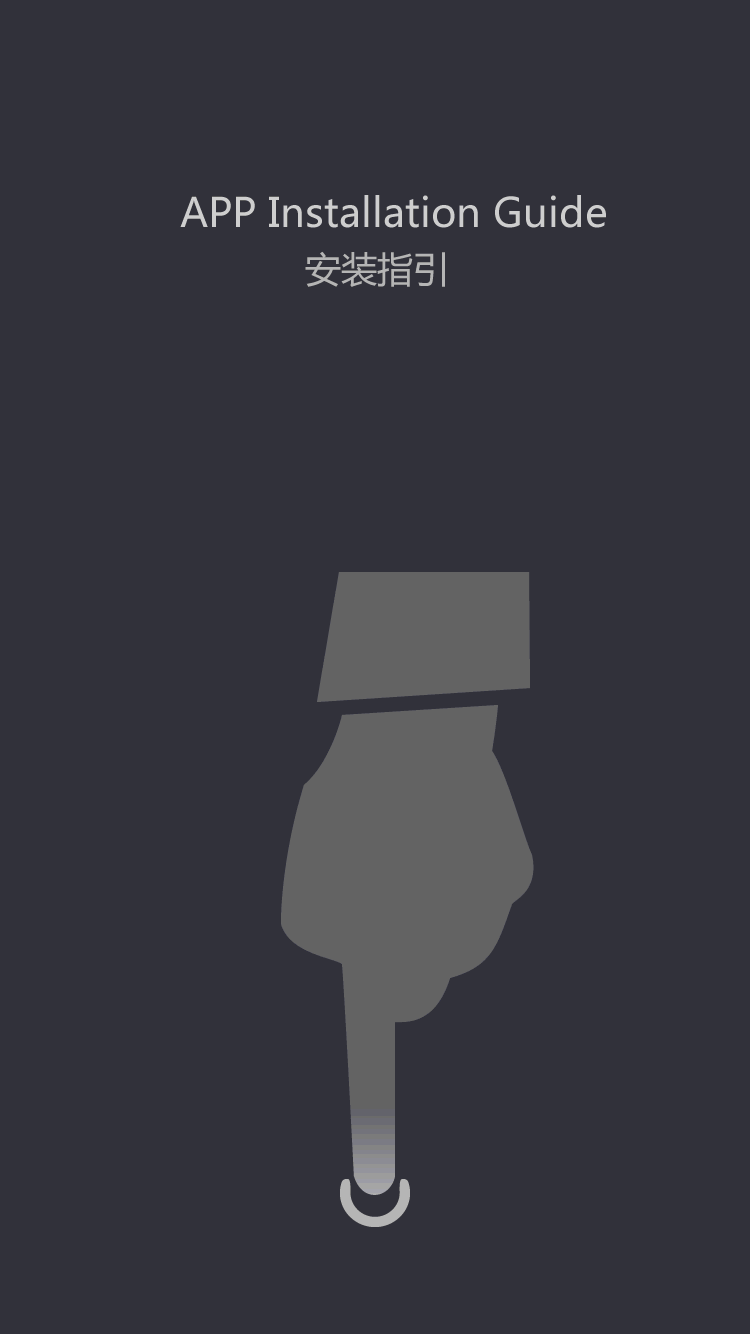EV battery
How to extend the battery life of mobile phones more effectively?
by:Vglory
2021-04-02
How to extend the battery life of mobile phones more effectively? Almost every user is complaining about the battery life of their smartphones. Yes, this can be a frustrating job because battery skills will not change with other skills And change. Many users want the battery of their phone to last at least until they fall asleep at night, but in most cases, this is difficult to do, whether it is Android or iPhone. So, how to extend the battery life of mobile phones more effectively? We have sorted out some tips and tricks, as well as some energy-saving errors, hoping to help everyone. The electric tiger that affects the battery life of a mobile phone is actually very simple. The battery capacity of a mobile phone is limited, such as 3000mAh, which can only supply 3000mAh of use time. Assuming that the manufacturer officially gives an interesting battery life, this is actually a quasi-sleeping moment, when the device is ready, even if nothing is done. In real life, the mobile phone is to be used, obviously will not achieve that kind of interest. Therefore, the center of power saving is actually to find the power tiger in the mobile phone, try to reduce their own power consumption, the natural battery life will be longer. Here are some common energy saving methods: 1. The smaller the screen, the lower the brightness, and the more power saving. Why are many users so interested in Apple’s upcoming 4-inch iPhoneSE? One of the reasons is that the screen is smaller, the resolution is lower, and the more Power saving. In fact, the screen is the most power-hungry part of the phone, so it helps to reduce the brightness appropriately and minimize the automatic confirmation time. 2. Appropriate closed push, open ad blocking function Your Android phone or iPhone will often use it, you can also use it to send and receive emails, which involves a function: push and notification. In many cases, the use of device push and notification is not useful. For example, notifications for authors, some services, and e-commerce are all turned off to prevent unnecessary spam messages. It also saves the use of background work and saves electricity. Regarding mail, we generally need the push function to receive important information in time, but the push time can be extended, such as 30 minutes. Ad blocking is the mainstream of mobile browsers, similar to desktop browsers, which can block a large number of advertisement pages and reduce the computing load on mobile phones. 3. Prevent the phone from being at extreme temperature. Whether it is too cold or too hot, it is not good for the lithium battery, so try not to use the phone in extreme environments, not only for the battery, but also for other parts of the phone. 4. Try to play music locally. Regardless of whether the WIFI is still 4G/3G cellular data to listen to music online, it is obviously more power-consuming, and because the mobile phone has to process more data, the power-saving ability of playing local music is much lower . The same goes for video. 5. Find the most power-hungry apps Whether it's Android or iOS, you can find the most power-hungry battery option in the settings. Of course, the power consumption of some uses is directly proportional to your use. For example, if you use your mobile phone to chat with QQ for a few hours, it will naturally consume more power than other uses. The tips here are for less commonly used but very power-hungry applications. These applications may reside in the background, assuming they are best uninstalled. 6. Correctly close the data connection. When you want to save the battery of your phone, especially when you have to talk for a long time, you can completely turn off the WIFI, cellular data and GPS functions to reduce the power consumption of the phone when it is in standby. 7. Finally, the way to get a longer battery life is to charge from the outside, so you can prepare a portable power supply with a short frequency band, which may be what you want. The myth of mobile phone energy-saving mobile phone power-saving sometimes has some errors, most of the generalization, in fact, can not really help you extend the battery life of your phone. A smarter way is to look at the problem on a case-by-case basis. Misunderstanding 1: Blocking Bluetooth and other services. Many people believe that turning off Bluetooth will make the phone more power-saving. In fact, this means Bluetooth audio. For example, if you have a sports bracelet that uses low energy Bluetooth LE connection, it does not actually consume a lot of phone power. Since the connection plan itself is low-power, it will only connect to the phone when necessary (for example, the user synchronizes data). Similarly, including location-based services and voice support, you cannot extend battery life by permanently turning off the phone. You won't see a big increase in battery life, because they won't consume power in the background all the time. Disable yourself and don't use, just be wise. Myth 2: WIFI is always more power efficient than cellular data. This is a demand-specific analysis. Considering the use of mobile Internet, try to choose the best way to connect to the signal, whether it is WIFI or cellular data. Assuming that the signal is insecure, the mobile phone must search for the signal more frequently to keep the connection open, so the use of WIFI is still cellular data, depending on which one is more stable in your own environment. Mistake #3: Use Android to save energy. Since Android itself is open source, you must be careful when using battery-saving applications, because many battery-saving applications are still running and monitoring other applications, and these applications The power consumption has been added instead of being added. Misunderstanding 4: Calibrating a battery to extend its life is similar to a laptop battery. The calibration procedure is only required when the lithium battery has serious functional defects (such as significantly shortened standby time). The calibration procedure is generally to completely discharge the lithium battery, and then perform a complete charge. It is necessary to know that the damage of a complete discharge of the lithium battery is very large. Disclaimer: Some pictures and content of articles published on this site are from the Internet. If there is any infringement, please contact to delete. Previous: Explain the history of lithium batteries
Custom message










![[Industry Solution] How does outdoor backup power supply cope with extreme climate? Practical analysis of lithium solar cells](https://img80003422.weyesimg.com/uploads/vglorylibattery.com/images/17502322689034.jpg?imageView2/2/w/1920/q/70/format/webp)