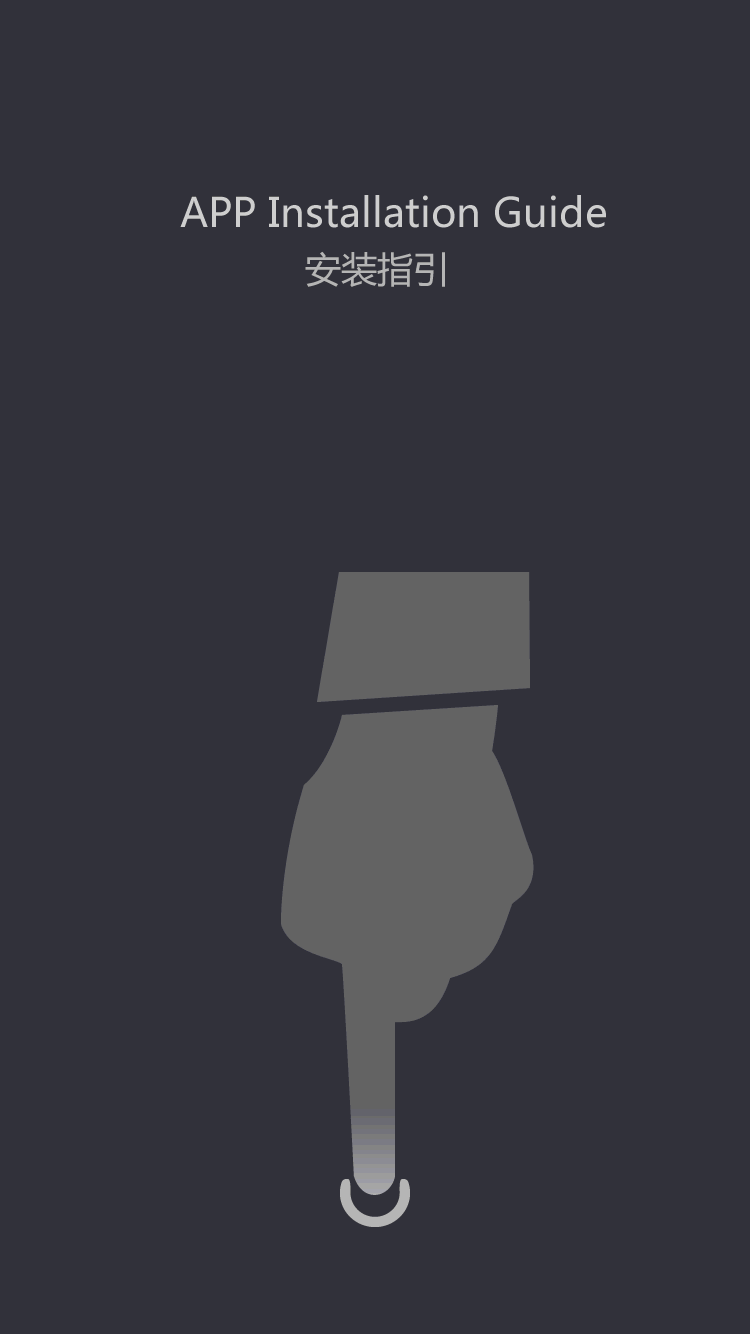EV battery
Frequently Asked Questions About Laptop Battery Usage
by:Vglory
2021-04-28
1. Question: A few hours after the first charge, the battery is still only 30% charged. Why? How can I reach 100% full? Answer: If this problem occurs, you can refer to item 3 to calibrate your laptop battery to get the best performance. If it still cannot be solved, please contact your supplier for replacement. 2. Question: How long can the new battery last? Answer: It is difficult to know when the laptop battery will start working. The actual running time depends on the power requirements of the equipment. The screen size, hard disk and other accessories all consume the rated power, which greatly reduces the running time. The total operating time of the battery also depends on the planning of the device. 3. Question: Will charging the battery before it is fully used will shorten its service life? Answer: The battery life is generally calculated by the number of recharges, and the lithium battery is generally 300-400 times. Of course, you don't have to worry about turning on the power to charge the battery once. The charging time of the battery is generally added only when the battery is fully charged and discharged. 4. Question: After the battery is charged to a certain percentage or even 100%, the AC power is cut off, the battery does not discharge, and the computer shuts down immediately. Why? Answer: (1) You should see that the temperature of your operating environment is too high, if it is high in the area , Long-term use of the battery can attack maintenance. In order to prevent accidents, the computer starts the program to terminate the computer operation. At present, you can turn off your computer, you can remove the battery and put it back from the beginning. (2) The charging circuit of the computer is the most prone to problems during charging. Another possibility is that your computer is attacked by problems during the charging process. Please check your computer. Now you can find the original battery and see if the computer can work. 5. Question: My Dell laptop does not recognize the battery. It says that the battery is not compatible with this computer. Please prick the battery of the Dell laptop and the light will stay on. How is this? A: This shows that the compatibility of the battery is not very good. If you have this problem, please contact your supplier for replacement. Disclaimer: Some pictures and content of the articles published on this site are from the Internet. If there is any infringement, please contact to delete. Previous: Explanation of the performance characteristics of polymer lithium batteries
Custom message







![[Industry Solution] How does outdoor backup power supply cope with extreme climate? Practical analysis of lithium solar cells](https://img80003422.weyesimg.com/uploads/vglorylibattery.com/images/17502322689034.jpg?imageView2/2/w/1920/q/70/format/webp)