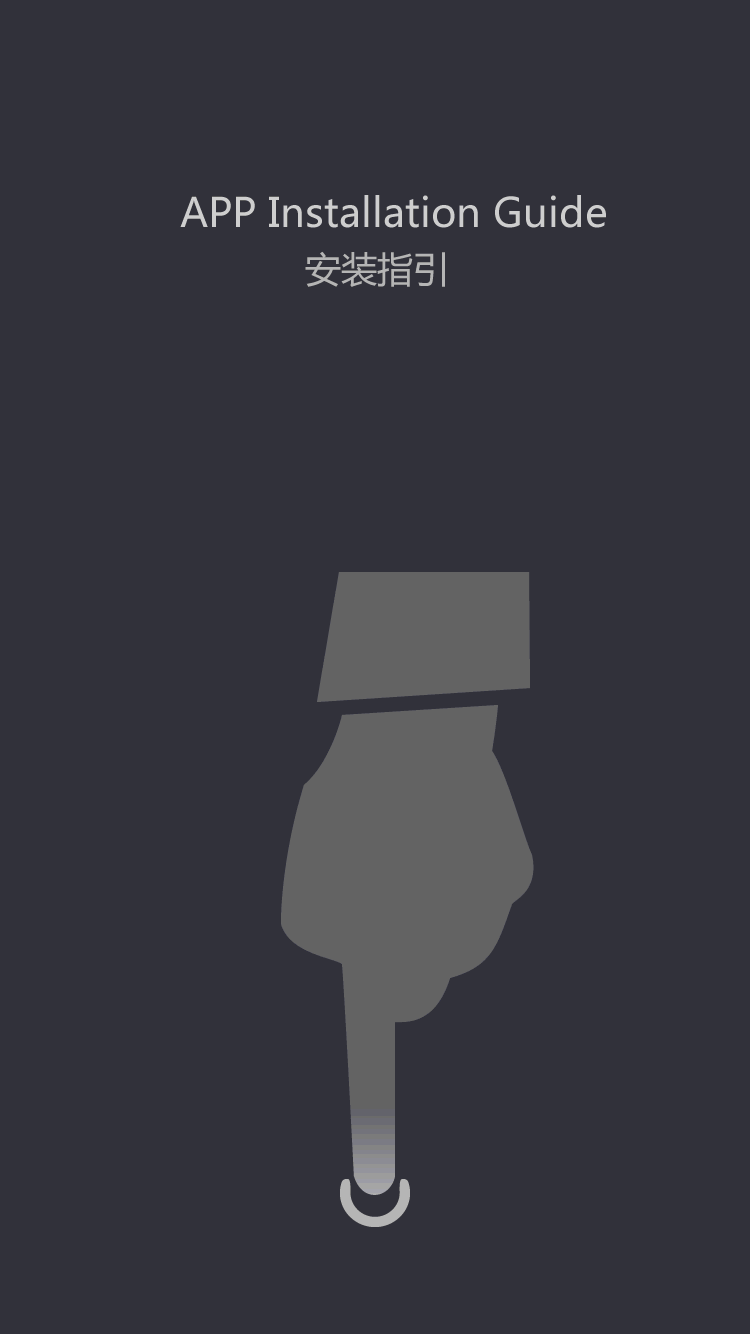How to maintain the laptop battery
by:Vglory
2021-03-14
(1) When charging for the first time, you should continue to charge the battery to full (usually more than 12 hours), and do 3 running-in to wake up the new battery completely. (2) If the external power supply is used for a long time, it is best to remove the battery. Many friends have not noticed this problem. Not removing the battery when using an external power supply not only affects the battery life, but also makes the notebook computer's heat dissipation burden heavier and shortens the battery life. (3) Charge and discharge regularly. Even if a lithium-ion battery without a memory effect has a certain inertia effect, the lithium ion will lose its activity if it is not used for a long time and must be reactivated. Therefore, if you do not use the computer for a long time or find that the battery charging and discharging time becomes shorter, you should do 2-3 running-in, generally at least once a month. (4) It is best to turn off the laptop when charging, so that the battery can be fully charged, and do not unplug the power supply in the middle of charging. Turning off charging will shorten the charging time by more than 30% than turning on charging, and can extend the life of the battery. It is best to use it after 30 minutes of charging. (5) The number of charging and discharging of lithium-ion battery is generally not more than 1000 times. Every time it is charged, its life will be shortened once. It is recommended that you use an external power supply. If you have to plug in and out the power supply several times during use and the laptop's built-in battery is not unplugged, the battery life will be greatly reduced, because each external power supply is equivalent to charging the battery once. Disclaimer: Some pictures and content of the articles published on this site are from the Internet. If there is any infringement, please contact to delete. Previous: Introduction to battery customization
Custom message
Related Products









![[Industry Solution] How does outdoor backup power supply cope with extreme climate? Practical analysis of lithium solar cells](https://img80003422.weyesimg.com/uploads/vglorylibattery.com/images/17502322689034.jpg?imageView2/2/w/1920/q/70/format/webp)