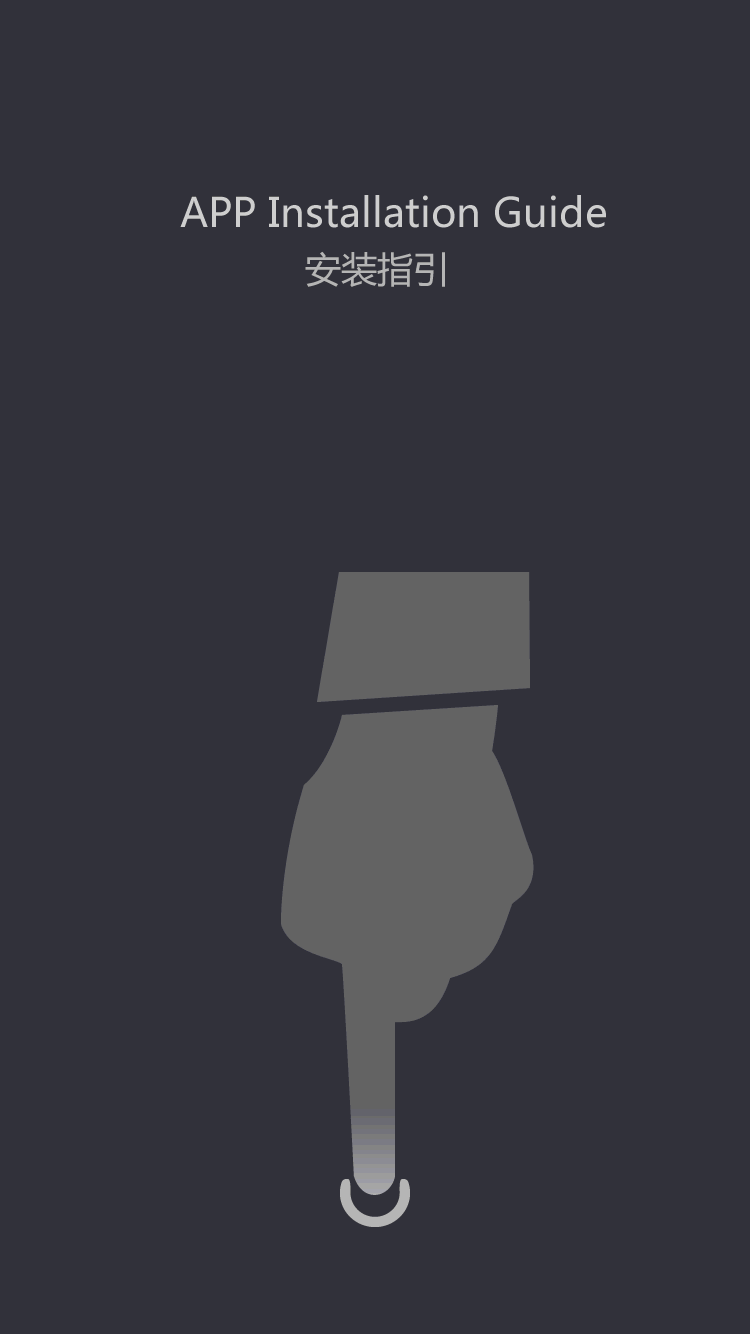EV battery
How to extend laptop battery life
by:Vglory
2021-04-07
Decrease the screen brightness. The bright light behind the laptop screen is one of the biggest power consumption, so keep the brightness low when using the battery alone. Laptops have keyboard shortcuts to adjust screen brightness, which can usually be accessed by pressing the Fn key, so please learn and use them. On Windows 10, you can open the action center and select the brightness icon to reduce it. Reduce screen timeout and set standby time. Set the screen to automatically close after a minute of inactivity. In Windows 10, search for power options from the start menu, then select power and sleep settings. From each drop-down box, reduce the time it takes for the PC screen to shut off and the time it takes to wait to fully enter sleep mode. A few minutes of inactivity is a reasonable time. Close Wi-Fi. Unless you are connected to a wireless network when you are out, please turn off your laptop's Wi-Fi wireless network connection-this is another waste of power. On Windows 10, the quickest way is to open the Action Center and click the Wi-Fi icon. Tip 4: Close Bluetooth. Similarly, Bluetooth consumes a lot of power when not in use. In the action center, you can click the Bluetooth icon to close it. Close unused applications. Just because Windows can run multiple applications at the same time does not mean you should. Keeping multiple applications open at one time will put an extra burden on the laptop's solver and take up precious memory. When the actual memory of the laptop is full, Windows will begin to use the hard disk space as virtual memory, which also consumes additional power. Close all unused applications and web browser tabs. If your laptop only has 2GB of RAM, consider upgrading the RAM-this will also make it feel faster. To know how much RAM your PC has, just search for RAM on the start menu, and then click View RAM Information. Keep it cool. Laptops usually have no problem keeping cool when they work hard, but letting the fan spin to suck in fresh air through the case can compromise battery life. Therefore, when using battery power, always make sure that the laptop is well ventilated and that any vents on the side and underside are not blocked. Keeping these vents free of accumulated dust also helps to ensure that the laptop’s cooling system operates efficiently, thereby extending battery life. Unplug the peripheral device. There is no doubt that not using the built-in CD or DVD drive of an unplugged laptop while on battery power will extend battery life, but so does unplugging any other peripheral devices. For example, anything plugged into a USB port consumes a small amount of power, so use the trackpad instead of plugging in a mouse when moving. Once you have finished using it, please also disconnect the USB flash drive. Take the power adapter with you. When you are out or at work, a reliable way to keep your laptop for longer is to plug it into a power outlet. It is astonishing how many companies will let you do this if you ask for it, and some trains and airplanes have electrical outlets just for this purpose. This means that you carry the power adapter with you when you are out, but if you may be away for longer than the battery may last, the extra weight may be worth it. Check the age of the battery. Finally, if your laptop battery does not seem to last as long as it used to be, it may be close to its lifespan. All rechargeable batteries have a limited lifespan, which decreases every time they are charged. If your laptop is more than two years old, and you often use it away from the main power source, the battery may be lost due to constant charging and draining when you go out. A new alternative will be a miracle. Disclaimer: Some pictures and content of articles published on this site are from the Internet. If there is any infringement, please contact to delete.
Custom message






![[Industry Solution] How does outdoor backup power supply cope with extreme climate? Practical analysis of lithium solar cells](https://img80003422.weyesimg.com/uploads/vglorylibattery.com/images/17502322689034.jpg?imageView2/2/w/1920/q/70/format/webp)