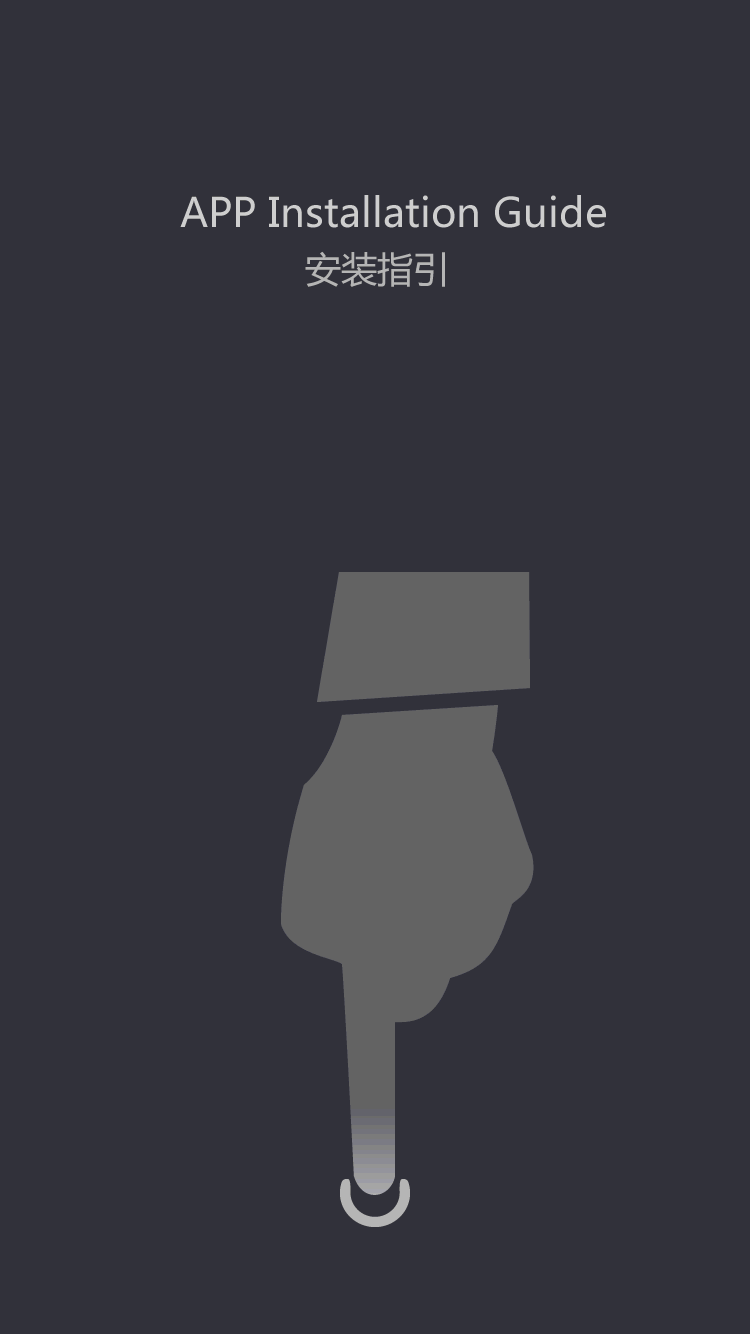EV battery
How to use and maintain the battery correctly?
by:Vglory
2021-04-09
How to use and maintain the battery correctly? The battery is a key component of mobile devices such as mobile phones, tablets and laptops. Electronic technology is developing rapidly, but battery technology is relatively backward. Unfortunately, many users are still using and maintaining batteries incorrectly. Regarding the use and maintenance of batteries, many claims are derived from past battery technology. If applied to new batteries, it may cause damage. For example, nickel-based batteries must be fully discharged, while new lithium batteries do not. Light discharge, prevent frequent and thorough discharge. In the past, nickel metal hydride (nimh) and nickel-cadmium (nickel-cadmium) batteries have a memory effect, and they must be fully and thoroughly discharged to maintain their storage capacity. New electronic equipment mainly uses lithium batteries, which have no memory effect. In fact, full discharge of lithium batteries is harmful. You should try to discharge lightly, for example, when the charge drops to 40-70% and then recharge. Unless you have to, try not to let the battery power drop below 20%. If a new lithium battery is discharged 50%, recharged, and then discharged 50% again, this will be regarded as a single cycle. You don't have to worry about minor discharges. Of course, one problem with light discharge is that laptops will miss battery life. Notebook computer manufacturers usually recommend that users charge the battery once a month to help calibrate the expected life of the battery. The laptop can be left on all the time, but this issue is controversial. We have analyzed whether the full-time startup is correct. If the battery heat is not considered, we think it is normal for the laptop to boot up all the way. Apple holds the opposite view, believing that MacbookAir and MacbookPro laptops should not be plugged in all the time. In fact, it is the same here. When you are using the computer, there is no problem with sticking to the battery, because the battery will not be overcharged. The device will stop charging when the power reaches its peak. But just as you shouldn't put a fully charged laptop battery in the closet, if your laptop has been turned on for a few months, you should also take out the fully charged battery. Occasionally, proper discharge is required before charging. This will keep the electronic device active and prevent the battery from losing its ability to store electricity. Battery University pointed out: The worst case is to expose a fully charged battery to high temperatures. If your laptop is experiencing a lot of heat, it may be a good idea to take out the battery. If you have a cool laptop, it’s okay to discharge it occasionally, even if it’s not turned off for a few days. If your laptop is really hot, you may want to consider removing the battery, as mentioned earlier. Battery wear is the same as all other types of batteries. Lithium batteries will eventually wear out over time, making their storage capacity weaker and weaker. Apple said that after 1,000 full discharges, the laptop battery only needs 80% of the capacity of the new battery. Other manufacturers usually have a nominal period of 300 to 500. Once this point is reached, the battery will still work, but it will store less electricity and less equipment will last. The more frequent the charge and discharge, the more serious the battery loss. High temperature and aging will also shorten battery life. No matter what you do, your battery will drain over time. Correct use and maintenance can keep the battery in good condition and prolong the service life of the battery. Hope that before you upgrade, the battery will always look good on your device. Disclaimer: Some pictures and content of the articles published on this site are from the Internet. If there is any infringement, please contact to delete it.
Custom message







![[Industry Solution] How does outdoor backup power supply cope with extreme climate? Practical analysis of lithium solar cells](https://img80003422.weyesimg.com/uploads/vglorylibattery.com/images/17502322689034.jpg?imageView2/2/w/1920/q/70/format/webp)