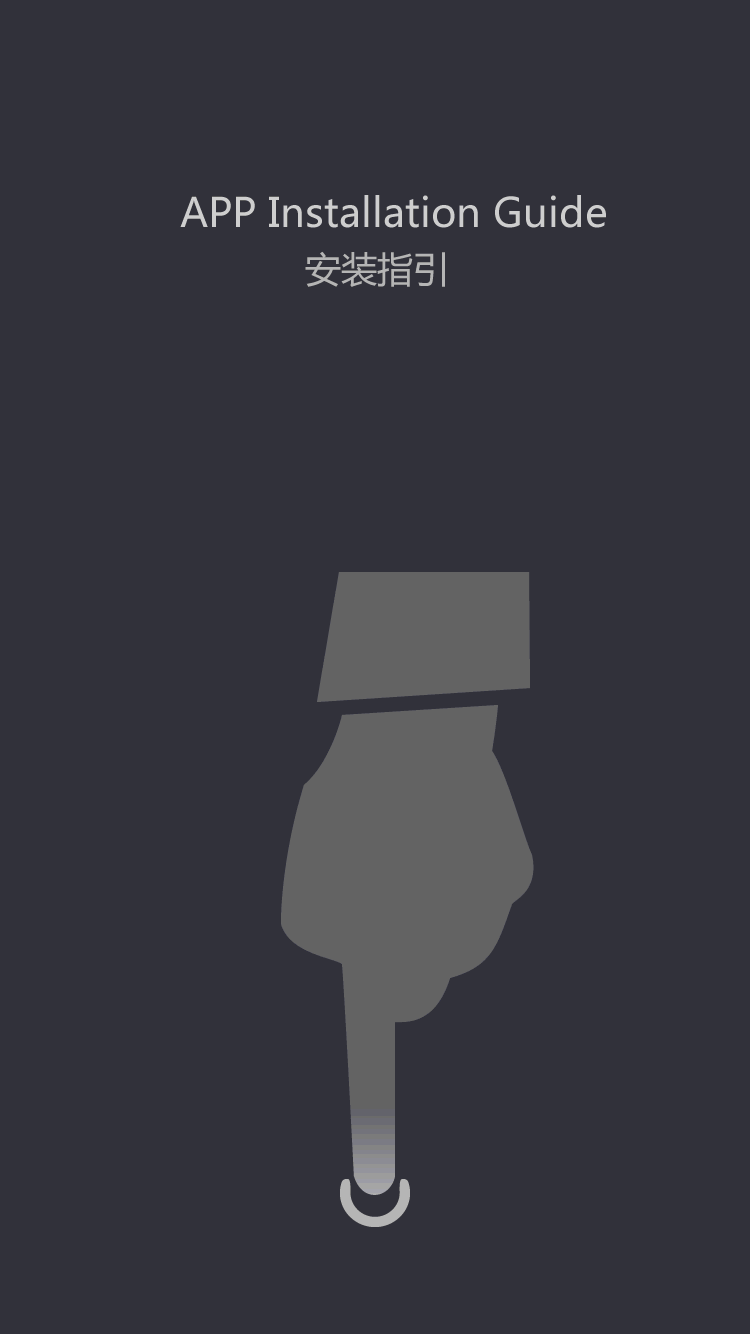EV battery
How to check battery life on Android phones
by:Vglory
2021-03-30
The method to check the battery life of the Android phone is as follows: 1. Find the settings in the phone, 2. Enter the settings, find the u003cBatteryu003e option, enter the battery option, 3. After entering, you will first see the remaining battery power and the approximate usage duration. You can also perform some battery-related operations, such as power-saving mode settings. 4. Find u003cpower usageu003e on the page, enter this option, you will see the content as shown in the figure below, on this page, you can understand the power consumption in detail, and the power consumption in each operation The proportion of the amount. PS: In addition, I would like to remind everyone that developing good mobile phone habits can extend the life of the mobile phone battery, and once the smartphone battery is damaged, it is difficult to replace. The methods of maintaining the battery of the mobile phone are as follows: 1. The battery does not need to be fully used up before charging. Nowadays smart phone batteries are all lithium batteries. For lithium batteries, a long-time full charge of the used battery will have no effect at all, and it is even harmful. of. Because lithium batteries do not have the so-called 'caching effectThe battery life of a smartphone is generally only related to man-made damage or natural life. Basically, the battery life is fixed, the number of charge and discharge times of 6001000 times. 2. When the power is connected, whether the battery can be unplugged or unplugged or not depends on the actual usage: it will not hurt the battery if it is connected to the DC power source, because the battery will not be unplugged after being fully charged. After receiving any power injection, the power will be directly transferred to the smart phone's power supply system. But when the smartphone is running at high speed, it is better to remove the battery when the internal heat is too high, otherwise it will be harmful. It is strongly recommended not to use it while charging. Try to avoid waiting for the battery to run out and recharge it, because this will put a lot of pressure on the battery and cause damage. A more feasible approach is to charge when the power is about 20-30%. In fact, there is a limit to the number of times that the lithium battery of a smart phone can be used up/charged, and recharging after using it up will only greatly shorten the battery life. At the same time, the battery should be charged in a relatively dry place, and also pay attention to the problem of heat, which is the enemy of the battery. Download an app in the app store, called battery life. You can see the battery life. Improve your Android phone time skills: 1. Adjust the standby state before going to bed. A smart phone has a function that can be set to automatically turn off the phone signal and Wi-Fi function at a specified time. If you use this function while sleeping and adjust the standby state of your phone, you can save a considerable amount of power. If your phone does not support automatic switching, you can install a third-party application to achieve this function, or simply adjust the phone to airplane mode. Another advantage of this is that it allows you to sleep in a peaceful and undisturbed sleep. 2. Turn off Wi-Fi when you don’t need it. Every time you enter a new place, if your phone is on Wi-Fi, it will constantly search for new signals. This is also a process that consumes the phone’s power. , So when you don’t need Wi-Fi at all, turn it off completely. 3. Upload and sync only when Wi-Fi is available. If you are a keen Dropbox user or an online music enthusiast, uploading when there is only Wi-Fi will definitely save your mobile phone battery. Part of the power. Because the Wi-Fi connection is faster most of the time, the time for data exchange is shorter, and the time it takes to consume the capacity of your mobile phone’s lithium battery is also shorter. 4. Uninstall the unused applications. You will never know exactly what applications are running in the background of your phone. Because of the multitasking features of Android, automatic uploading, automatic copying and other features have become very common. So there will always be some applications you don't know about in the background constantly trying to connect to the server and consuming system resources. Come on, don't bear it, delete those unnecessary applications. Disclaimer: Some pictures and content of the articles published on this site are from the Internet. If there is any infringement, please contact to delete. Previous: What is the difference between a carbon battery and an alkaline battery?
Custom message